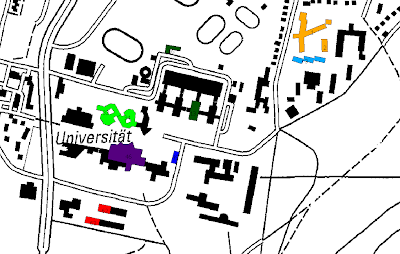In the fourth GIS exercise, we should use the exercises presented in the previous query and analysis to create a GIS project. The database consists of raster topographic map RLP 100, the vector layers of administrative boundaries of districts of Rhineland-Palatinate and the two vector layers bird sanctuaries (VSG) of Rhineland-Palatinate and the Special Areas of Conservation (Fauna, Flora, Habitat) Rheinland-Pfalz.
first I met, as always, the project settings. I created a new project, gave the project title ("Natura 2000"), presented the map units to meters and placed the KBS (for Gauss-Kruger zone 2 EPSG 31 466). began
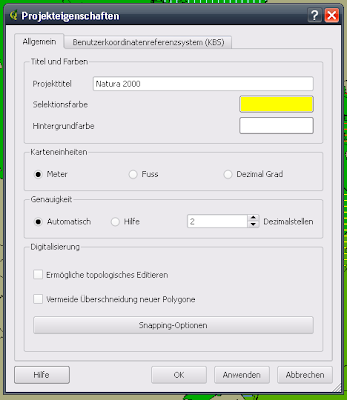 Now I import with which the layer::
Now I import with which the layer:: general project properties:
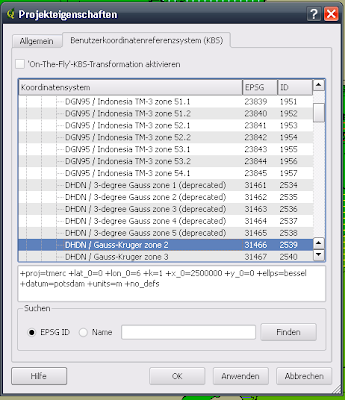
project properties KBS
imported first I the raster layer "TK_100_RLP" and then the three vector layer "kreise_pol.shp", "vsg_rlp_20070111.shp" and "ffh_rlp_20070111. I called this layer next to the default name "LK_RLP" (counties Rheinland-Pfalz), "VSG_RLP (bird sanctuaries Rheinland-Pfalz) and" FFH_RLP (FFH areas Rheinland-Pfalz) around.
Next, several layers are produced with certain requirements.
The first was to create a layer that only the two districts Birkenfeld and Bernkastel-Wittlich should contain. For this I first opened the LK_RLP layer attribute table and selected the two districts. In the selection I created a new layer then mithife the button "Save Selection". This layer was named LK_BIR_WIL.shp.
attribute table LK_RLP:
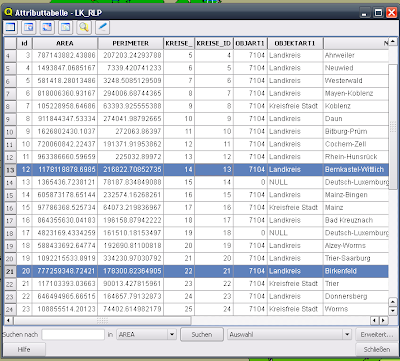
should then create a layer by the bird sanctuaries that are affected by both counties, are shown. For this I chose to Tools / Research Tools / Select by location as the input layer from the Layer VSG_RLP and as an overlay layer LK_BIR_WIL. By clicking OK the new layer was calculated and I was immediately asked if I wanted to import the newly created layer in my project. By confirming the layer was immediately displayed. I renamed this layer in VSG_BIR_WIL.
Creating VSG_BIR_WIL:
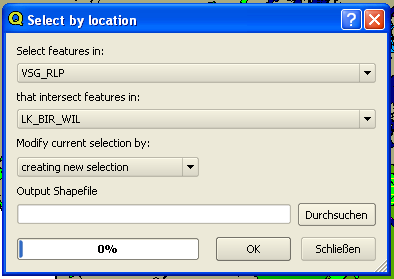
The same should now emerge with the FFH-areas that are affected by both counties. For this I chose again from Tools / Research Tools / Select by location. Chose this time as an input layer FFH_RLP, and as an overlay layer LK_BIR_WIL. Also, this layer was calculated by clicking on OK, and after confirmation of whether I want to import this layer also be back in my project displayed. This layer was named FFH_BIR_WIL.
Creating FFH_BIR_WIL:
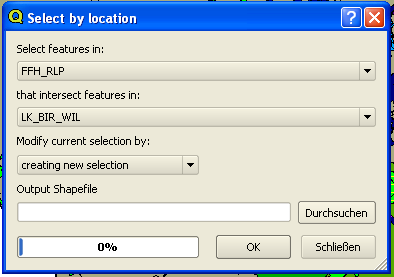
The next step should now only display the bird sanctuaries that are located within the two counties. For this I chose Tools / Geoprocessing Tools / off clip. As an input layer, and I chose the VSG_RLP as clip I selected Layer LK_BIR_WIL. The output shapefile was named VSG_BIR_WIL_clip.shp was calculated after click OK, and then also immediately imported.
Creating VSG_BIR_WIL_clip:
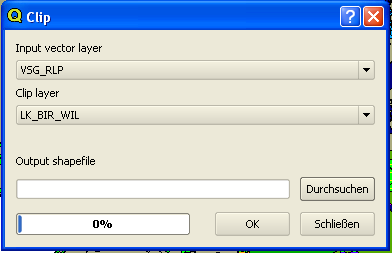
Again, the same should be done with the FFH-areas located within the two districts. For this I again chose Tools / geoprocessing tools from / Clip, chose this time in this menu, but when input layer FFH_RLP and as a clip-Layer LK_BIR_WIL again. This output shapefile was named and was FFH_BIR_WIL_clip.shp and immediately imported into the project.
Creating FFH_BIR_WIL_clip:
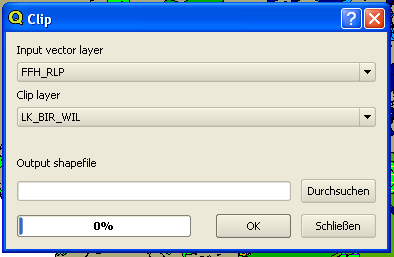
Finally, it should be created another layer by the LSG and FFH-areas that are located within the two counties are combined in a new layer. This would normally be possible with the UNION function. The Union function is located in Tools / Geoprocessing Tools / Union
After I set the input layer and the Union in this capacity and had also entered the default name for the new layer and let the program would compute this layer , I got an error message. Therefore, I could not create this layer, unfortunately.
error message in the Union function:
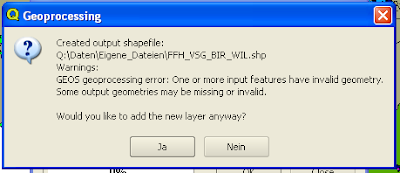
Finally, I cared more about the clarity of the presentation: Right-click on the layer LK_BIR_WIL I chose the menu "Properties". There I clicked on the "View" chose "unique value" as a legend in the classification and type "NAME". Then I clicked yet to "classify" and already I have been in the bar at the left of this menu the districts of Birkenfeld and Bernkastel-Wittlich shown separately. I then chose the two districts each in turn and put in the right area still has a fill color one, so you can distinguish the two districts from one another better.
Layer Properties LK_BIR_WIL:
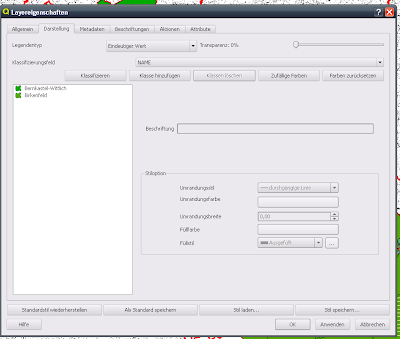
LK_RLP In layer I selected in the layer properties in the representation of any color for the districts, but a border color. The line width of the border, I turned to "1".
Layer Properties LK_RLP:
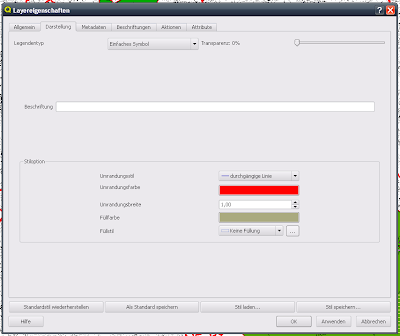
In the Layer VSG_BIR_WIL "I went into the properties menu. There I presented as a legend and type "unique value" and as a classification field "GEBIETSNUM. After clicking on "classification" each site were also displayed. For a full coloration of the bird protection areas would not be particularly useful because the bird protection areas overlap partially with the FFH areas. That is why I chose here a vertical hatching and around the protected areas for birds to be distinguished from each other, I put the hatch on a variety of colors.
Layer Properties VSG:
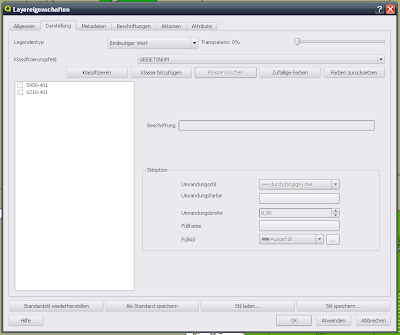
In Layer "FFH_BIR_WIL" I did the same: features menu -> Legend Type "unique value" -> Classification box GEBIETSNUM '-> Classify. Again, I chose a horizontal shading and colored them differently and for different FFH areas.
Layer Properties FFH:
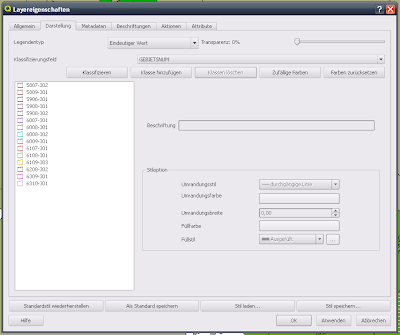
By choosing a vertical hatch for the VSG and a horizontal hatch for FFH-areas can be the areas where an overlap exists makes it particularly easy to identify because there a "diamond pattern" is created.
Legend:
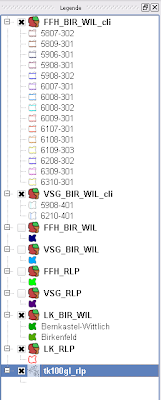
enabled all layers zoomed to Layer LK_RLP:
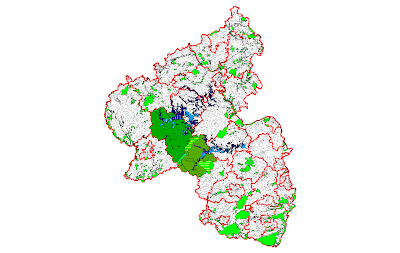
all the layers selected, click Layer LK_BIR_WIL zoomed:
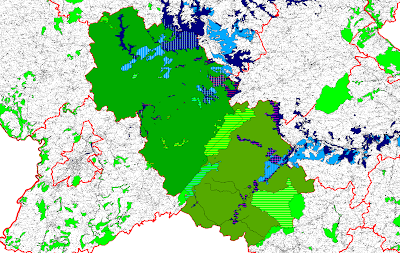
The plan should have the following characteristics:
Topographic Map 100 RLP
county boundaries
LK_BIR_WIL (zoomed to that layer)
VSG_BIR_WIL (by area numbers rated)
FFH_BIR_WIL (classified by region numbers)
Screenshot entire ad:
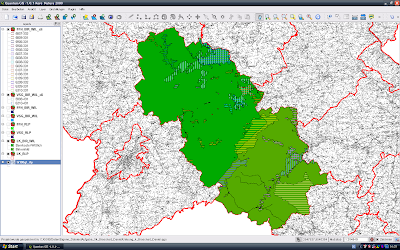
The Score Card:
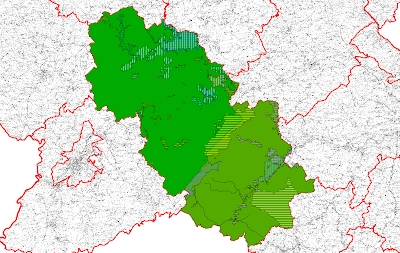
The final plan should now created with the Quick Print feature in PDF format and will be plotted in A2.
The QGIS file, and the whole used and created shape files were burned to a CD and handed in the teaching field.
(Funny, that is not the pictures on my blog can be enlarged. I've uploaded quite normal, but somehow does the enlargement does not. The image of the result card in full resolution, it is well on the CD.)